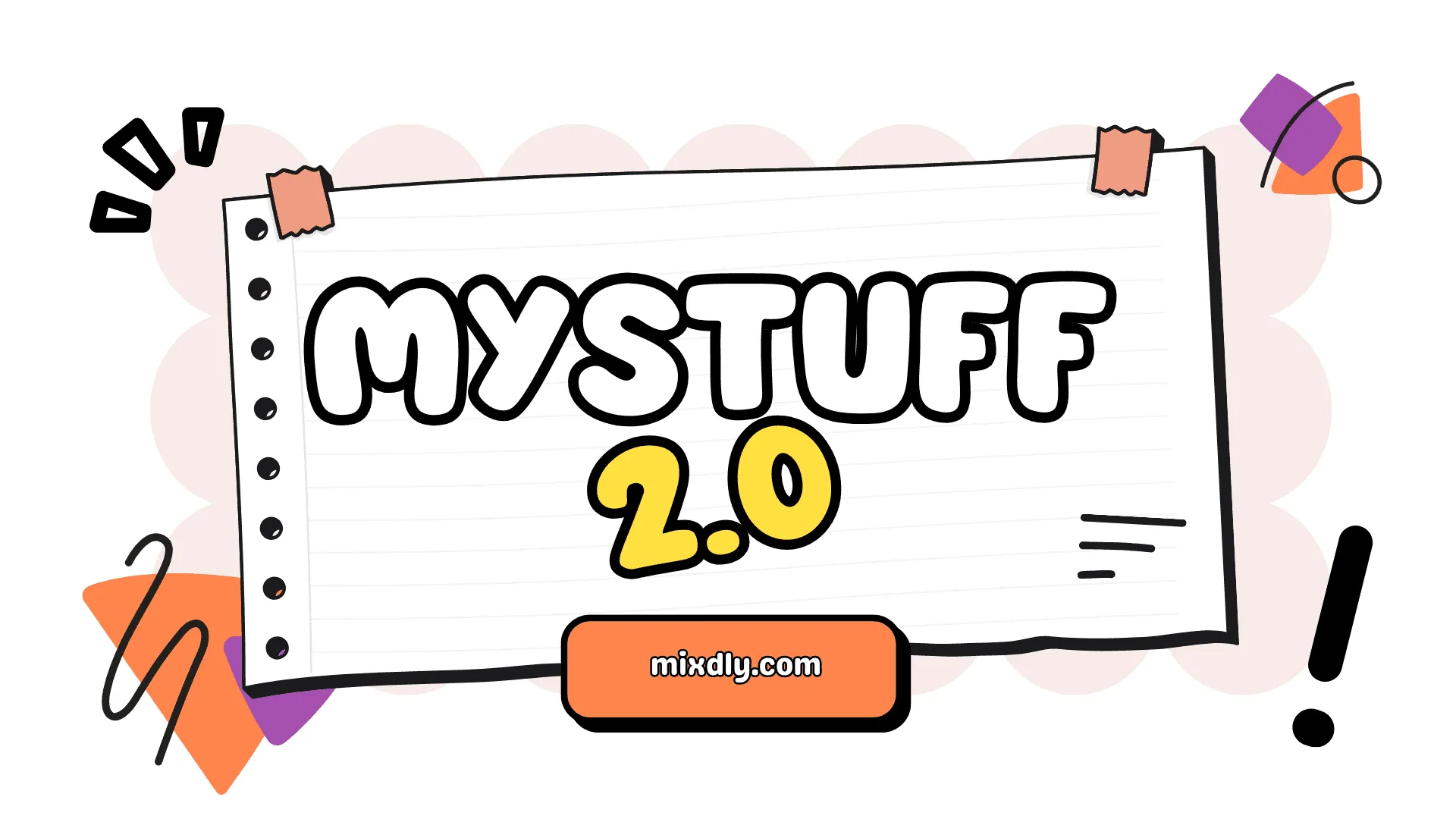We all have too much digital stuff. Photos scattered across phones and clouds, important documents buried in email, apps we forgot about, and passwords we can’t remember. Sound familiar? MyStuff 2.0 is here to fix this mess and make your digital life finally make sense.
The Problem We All Face
Let’s be honest about our digital lives. They’re chaotic. The average person today has hundreds of photos they can’t find when needed, documents saved in random folders with confusing names, dozens of apps they rarely use, passwords written on sticky notes or saved in browsers, email inboxes with thousands of unread messages, and multiple cloud storage accounts with duplicate files everywhere.
This digital clutter isn’t just annoying. It wastes time and increases stress. How many minutes do you spend daily looking for that one photo, document, or email? Probably more than you’d like to admit. Studies show that people spend about 20% of their day just searching for information they know they have somewhere.
What is MyStuff 2.0?
Think of MyStuff 2.0 as a super-smart assistant that organizes everything digital for you. Unlike regular file folders or cloud storage that just store your stuff, MyStuff 2.0 actually understands what you have and helps you find it instantly.
It’s like having a personal librarian who knows exactly where everything is and can find it for you in seconds, no matter how you ask for it. This system doesn’t just store your files and photos. It learns about them, understands their context, and connects related information so you can find what you need without thinking about where you saved it.
The Main Ideas Behind MyStuff 2.0
The system does the work for you. Instead of spending hours organizing files and photos, MyStuff 2.0 does it automatically using smart technology. It understands context, knowing not just what things are, but when you might need them and why they’re important. Everything works together as one unified system instead of separate, disconnected pieces. Most importantly, it learns your habits. The more you use it, the better it gets at predicting what you need and when you need it.
Key Features That Make Life Easier
Smart Organization Without the Work
Photo management becomes effortless when the system automatically sorts your photos by people, places, and events. Want photos from your cousin’s birthday? Just ask for them without scrolling through thousands of images. The system recognizes faces, locations, and even understands what’s happening in pictures.
Document intelligence means your system reads and understands documents, so you can search for “my car insurance policy” or “that recipe with chicken and rice” without remembering file names. The AI can read PDFs, Word documents, and even handwritten notes to understand what they contain.
Email becomes manageable when all your important emails are automatically sorted and connected to related documents, photos, and calendar events. No more digging through endless threads to find that confirmation number or important attachment.
Password management becomes secure and simple with automatic storage and filling of passwords across all your devices and apps. You’ll never need to remember another password or dig through browser settings to find saved login information.
Also Read – Tara Beane: Life, Family, and Role Beyond the Spotlight
Natural Search That Actually Works
Instead of trying to remember exact file names or where you saved something, you can search using everyday language. Ask for “photos from last Christmas” and get exactly what you want. Say “find that funny video my brother sent me” and watch it appear instantly. Request “where’s the warranty information for my laptop” and have it ready in seconds. Wonder “what was that restaurant Sarah recommended” and get the text message, review, or photo where she mentioned it.
The system understands what you mean and finds exactly what you’re looking for because it analyzes the content, not just the file names or tags you might have forgotten to add.
Helpful Suggestions Before You Ask
MyStuff 2.0 doesn’t wait for you to search. It helps you before you even know you need help. The system shows travel documents before trips by recognizing patterns in your calendar and email. It reminds you about subscription renewals by tracking recurring payments and due dates. On any given day, it might surface photos from that same date in previous years, creating spontaneous moments of nostalgia.
Before important meetings, relevant files appear automatically. Before birthdays and holidays, gift ideas emerge based on past conversations and shopping history. The system learns your routines and anticipates your needs, making your digital life feel almost magical.
How the Technology Works (In Simple Terms)
Artificial Intelligence (AI)
The “brain” of MyStuff 2.0 uses AI to read and understand text in documents and emails, recognize faces, objects, and locations in photos, learn your daily patterns and preferences, and predict what information you might need. Think of it like a really smart friend who remembers everything and helps you stay organized.
The AI doesn’t just look at file names or basic information. It actually reads the content of your documents, understands what’s in your photos, and recognizes patterns in how you work and live. This deep understanding allows it to make connections between different pieces of information that you might never think to make yourself.
Privacy and Security
Your personal information stays secure through several layers of protection. Most analysis happens on your devices rather than on company servers, keeping your data under your direct control. All your data is encrypted so only you can access it. You decide what gets analyzed and what stays private through detailed privacy controls.
The system helps organize without companies reading your personal content. The AI can understand and categorize your information without human employees ever seeing your private documents, photos, or messages. This privacy-first approach means you get the benefits of smart organization without sacrificing your personal security.
Real-Life Benefits
For Everyday People
Parents find instant access to school documents, medical records, and that perfect photo of their child’s first steps invaluable. No more frantic searching through email attachments when the school nurse calls or when you need to find vaccination records for summer camp registration.
Students benefit from automatically organized research papers, class notes, and project files without manual filing. Everything related to a specific course or assignment stays connected, making study sessions more efficient and reducing the stress of lost assignments.
Travelers enjoy having all boarding passes, hotel confirmations, and travel photos organized by trip. Before you even start packing, MyStuff 2.0 has gathered your itinerary, travel insurance, passport information, and photos from previous visits to your destination.
Homeowners gain easy access to warranties, repair records, and home improvement photos. When the washing machine breaks or you need to file an insurance claim, all relevant information appears instantly without digging through filing cabinets or email archives.
For Working Professionals
Freelancers see client files, invoices, and project materials automatically organized by client and deadline. When a client calls with questions about a project from six months ago, everything related to that work appears instantly, making you look professional and prepared.
Small business owners benefit from customer information, financial documents, and vendor contracts all connected and searchable. Tax time becomes less stressful when all business expenses and receipts are automatically categorized and ready for your accountant.
Remote workers appreciate meeting notes, project files, and team communications organized by project and timeline. Switching between different projects becomes seamless when all relevant information is instantly accessible without hunting through multiple apps and platforms.
Common Concerns and Solutions
Privacy Worries
Many people worry about having all their personal information in one system. MyStuff 2.0 addresses these concerns through privacy built into the system from the ground up. You control what gets analyzed through detailed privacy settings. Most processing happens on your devices rather than on remote servers. Companies can’t read your personal content because the AI works without human oversight. You can export your data anytime if you want to switch to a different system.
The key is transparency. You always know what the system is doing with your information and can adjust the settings to match your comfort level. Some people might choose to analyze everything for maximum convenience, while others might limit analysis to non-sensitive content like photos and documents while keeping personal messages private.
Also Read. – Masgonzola: Benefits, Uses, Recipes & Storage Tips
Complexity Concerns
Despite its sophisticated technology, MyStuff 2.0 is designed to be simpler than current solutions. There are no complex folder structures to maintain because the AI handles organization automatically. Natural language search replaces technical queries that require you to remember specific keywords. Automatic organization eliminates manual filing that takes hours of your time. One interface handles everything instead of juggling multiple apps and platforms.
The learning curve is gentle because the system starts simple and gradually introduces more features as you become comfortable. You don’t need to understand how the AI works to benefit from it, just like you don’t need to understand how your car’s engine works to drive it effectively.
Technology Trust Issues
For people uncomfortable with new technology, MyStuff 2.0 offers a gradual approach. Start small and build confidence by beginning with non-sensitive files like photos. Gradually add more content as you see the benefits and become more comfortable with how the system works. Always maintain backups of important information in multiple places for peace of mind. Use privacy controls to limit what gets processed while you learn to trust the system.
The goal is not to force anyone into using technology they’re not comfortable with, but to provide options that make digital life easier for those who want them. Even using just the basic photo organization features can make a significant difference in daily life.
Getting Started with MyStuff 2.0
The Learning Process
Starting with MyStuff 2.0 happens in phases that let you learn gradually. The basic setup involves connecting your main devices and accounts, letting the system analyze and organize existing content, learning basic search and navigation features, and setting privacy preferences that match your comfort level.
Advanced features come later as you become more comfortable with the system. This includes adding more accounts and services, customizing organization preferences to match your specific needs, setting up automated workflows that save time on repetitive tasks, and exploring predictive suggestions that help anticipate your needs.
Full integration represents the complete MyStuff 2.0 experience. This means connecting smart home devices for comprehensive life management, setting up advanced automation that handles routine tasks, using collaboration features for family or work sharing, and integrating with work systems for seamless professional productivity.
Tips for Success
Starting gradually prevents overwhelm. Don’t try to organize everything at once. Begin with one type of content like photos and expand slowly as you see the benefits. Trust the process by giving the AI time to learn your patterns because it gets better with use. Maintain backups by always keeping copies of important information in multiple places for security and peace of mind. Stay involved by reviewing suggestions and corrections to help the system learn your preferences faster.
Common Mistakes to Avoid
Many people try to organize everything manually before letting the AI help, which defeats the purpose of having smart automation. Others fail to use privacy controls to protect sensitive information, missing out on the security features built into the system. Some expect perfect results immediately without training the system, forgetting that AI learns and improves over time. Finally, many people forget to regularly review and update organization preferences as their needs change.
The Future of Digital Organization
What’s Coming Next
Voice control will let you talk to your system like a personal assistant to find anything instantly. Instead of typing searches, you’ll simply ask questions and get immediate answers. Smart glasses integration will show relevant information overlaid on the real world when you need it, creating a seamless blend between digital and physical information.
Better prediction capabilities will anticipate your needs even more accurately based on calendar events, location data, and daily habits. The system will become increasingly proactive in helping you stay organized and prepared. Family sharing features will allow secure sharing of appropriate information between family members while maintaining individual privacy controls.
Why This Matters
As we create more digital content every day, the need for smart organization grows exponentially. MyStuff 2.0 represents a fundamental shift from manual digital housekeeping to intelligent, automatic organization that adapts to how you actually live and work.
This isn’t just about convenience. It’s about reducing stress, saving time, and allowing people to focus on what matters most in their lives rather than managing digital chaos. When your digital tools work seamlessly in the background, you have more mental energy for creativity, relationships, and personal growth.
Making the Switch
Building Confidence
Making the switch to MyStuff 2.0 requires building confidence gradually. Start with low-risk content like photos and documents you can easily replace. Watch how the system organizes this content and learn to trust its capabilities. Gradually add more important information as you see the benefits and become comfortable with the privacy and security measures.
The key is patience. Like learning any new skill, becoming comfortable with AI-powered organization takes time. But unlike learning complex software, MyStuff 2.0 adapts to you rather than requiring you to adapt to it. The system becomes more helpful the more you use it, creating a positive feedback loop that encourages continued use.
Long-term Benefits
The long-term benefits of using MyStuff 2.0 extend far beyond simple organization. Reduced stress from never losing important information improves overall mental health. Time saved from efficient searching can be redirected to more meaningful activities. Better organization leads to better decision-making because relevant information is always available when needed.
Families become more connected when shared information is easily accessible but properly secured. Work becomes more efficient when all project-related information is instantly available. Personal projects become more enjoyable when the administrative overhead is handled automatically.
Conclusion: A Simpler Digital Future
MyStuff 2.0 isn’t just about better organization. It’s about giving you back time and reducing stress in your daily life. Instead of spending precious minutes hunting for files, photos, or information, you can focus on what matters most to you.
The goal isn’t to make technology more complicated, but to make your life simpler. By handling the tedious work of digital organization automatically, MyStuff 2.0 lets you enjoy your digital content and information without the frustration of managing it manually.
Whether you’re a busy parent trying to find your child’s vaccination records, a student organizing research for a paper, or someone who just wants their photos organized without hours of manual work, MyStuff 2.0 offers a vision of how technology can truly serve your needs rather than create additional burdens.
The future of personal digital organization is about systems that understand you, adapt to your habits, and help you before you even ask. MyStuff 2.0 is leading the way toward that future, a future where your digital life finally works the way you want it to.
This represents more than just another app or service. It’s a fundamental reimagining of the relationship between people and their digital possessions. Instead of being slaves to our devices and files, we become masters of organized, accessible information that enhances rather than complicates our lives.
FAQs:
1. Is MyStuff 2.0 safe to use with my personal information?
Yes, MyStuff 2.0 is designed with privacy as a top priority. Most analysis happens directly on your devices rather than on company servers.
2. How much does MyStuff 2.0 cost?
MyStuff 2.0 typically offers tiered pricing plans. Basic photo and document organization might be free or low-cost.
3. Will MyStuff 2.0 work with my iPhone/Android/Windows computer?
Yes, MyStuff 2.0 is designed to work across all major platforms including iOS, Android, Windows, and Mac.
4. What happens if I want to stop using MyStuff 2.0?
You maintain full control over your data. MyStuff 2.0 includes export features.
5. How long does it take for MyStuff 2.0 to organize my existing files?
Initial organization depends on how much content you have. Photos might be organized within hours.